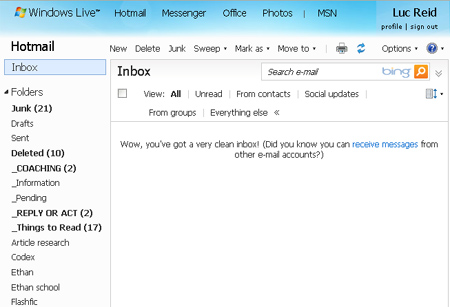I wrote a dictionary of subculture slang that was published back in 2006, and in the “online gamers” section, it includes definitions for two terms that together have a lot to do with a common way we lose productivity and focus.
spawn point: A game location where characters or monsters regularly emerge.
camp: (as a verb) To take a position where many enemies emerge and ambush them there.
Some players, in some games, like to take up the practice of “camping a spawn point.” You position yourself right near a place where new players are emerging into the game, or where computer-controlled antagonists (generally known as “monsters”) are being created, and you just nail those suckers one after the other as they come out. It’s annoying to the players (and probably annoying to the monsters too, although since they don’t talk much about their feelings, we’ll never know for sure), but players who are camping spawn points are really not playing the game: they’re reactively taking easy pot shots at whoever shows up. In gaming, this may not be a problem as long as everyone’s having fun. In life, it can become a serious impediment to happiness.
Camping the inbox
I don’t play online games, but I do use e-mail–a lot. While I’ve gotten much better at using e-mail responsibly over the last few years, I’ve certainly had periods in my history when I was visiting it every few minutes, with a miniature rise and crash of hope every time I checked and something good hadn’t shown up–which was most of the times I checked, of course, because you don’t generally get good news a hundred times a day.
We can do the same thing with any number of sources: snail mail boxes, voice mail, text messages on cell phones, bank accounts, Twitter, Facebook, online sales reports, Web site statistics, the news, forums–all places where we hope some good news may suddenly appear. A deposit came through, or sales have taken an upturn, or the person we most want to hear from has gotten in touch, or something has sold, or our investments have gone up, or a package has arrived … in one way or another, a bit of hope has been gratified.
Hope is generally thought to be a good thing, the one consolation prize left at the bottom of Pandora’s box, but it has its dark side too. Buddhist tradition knows about this, stating that the suffering in the world arises from attachment, where attachment means (this is my rough explanation) making your happiness depend on anything external to you. This would include the package you’re hoping will ship today, the reply from the person you want to date, or the acceptance letter for the story you sent out last month. It’s easy to fall into a habit of always looking for some new good thing to happen, and the results can be distraction, frustration, and repeated disappointment.
How not to camp
When we camp e-mail inboxes or other places where good things might emerge, we’re either focusing our attention on something we want (for instance, a response to an e-mail, application, or submission) or being driven by habit. In both cases, one of the easiest and most effective ways to stop obsessing about what might come to us is to get engaged with something that’s actually going on, to really dig into a project, connect with another person, or just get active.
So in practical terms, three especially good ways to stop camping are
- Taking the next immediate step on a project you care about, so that you become involved (and ideally achieve flow–see “Flow: What It Feels Like to Be Perfectly Motivated“).
- Doing something with other people: human interaction can be absorbing and rewarding when it goes well.
- Exercise. Taking a walk or doing more strenuous activities will offer all kinds of benefits even if you don’t count the fitness payoff (see “Nothing to Do With Weight Loss: 17 Ways Exercise Promotes Willpower and Motivation“).
To put it another way, the best way to stop camping is to energetically do something else constructive. Camping tends to happen when our attention is not engaged well–when boredom threatens or has overtaken us.
The difference in our experience can be dramatic. A day of camping can be exhausting even though not much might have gotten done. We feel distracted and often dissatisfied, and we have no reason to believe the next day won’t be more of the same. By contrast, a day spent focused on engaging work or with other people–or at the very least spent actively–will feel more satisfying and build optimism, confidence, and focus.