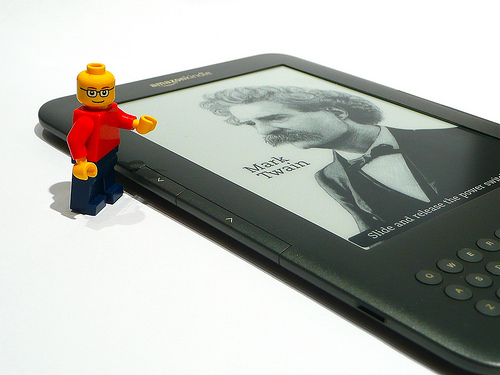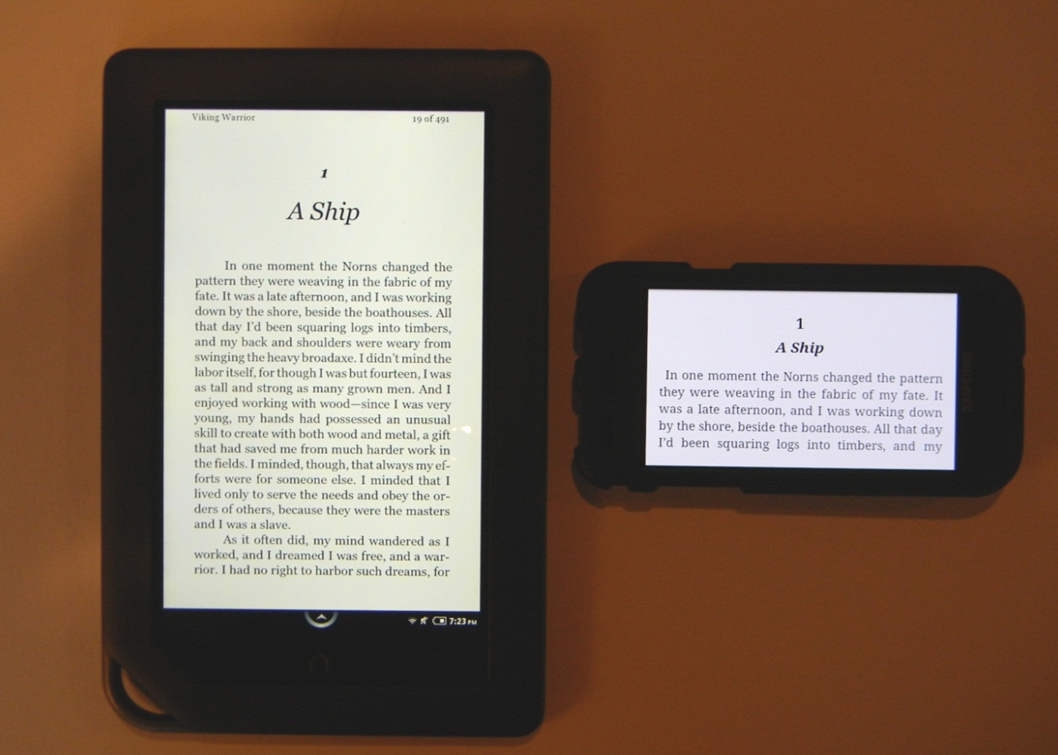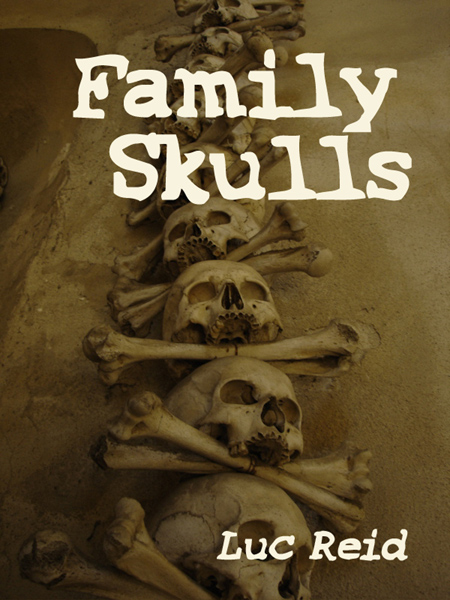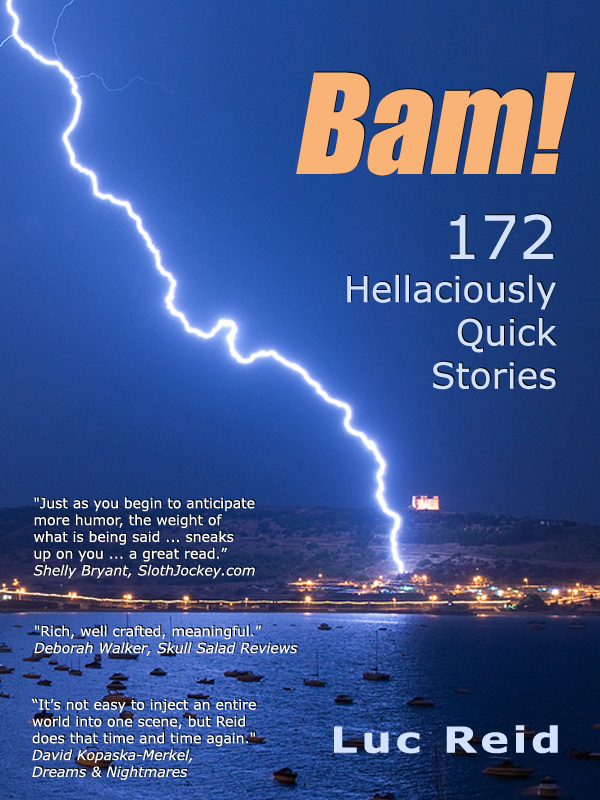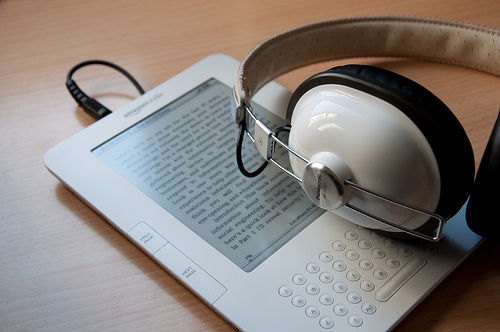Here’s a guest post from Judson Roberts, author of the Strongbow Saga trilogy of Viking novels. Jud had given his assessments of these two eReaders in an e-mail discussion, and on my request kindly agreed to put his observations into a blog post.
You can see a larger version of any image by clicking on it.
Two years ago, digital books, or e-books, were something that relatively few people had any personal experience with. Although e-books had actually been around for a number of years, they’d never really caught on. But in mid-2010, that changed. In the months leading up to Christmas, Amazon significantly reduced the price of its Kindle e-book reader. Sales of the device took off, and in January, when millions of new Kindles became activated, the rate of e-book sales exploded. It has been growing ever since.
E-books can be read on a wide variety of devices, including personal computers, tablet computers, smartphones, and dedicated e-book readers. But the tremendous growth in e-book sales that has occurred in the United States (the rate of e-book sales in overseas markets has not yet seen the same level of dramatic growth) has been, to a large extent, driven by repeated price reductions over the past year of the two most popular and widely used dedicated e-book readers: the Amazon Kindle and the Barnes & Noble Nook, particularly the top of the line Color Nook. In this column, I will offer my personal opinion and experiences with both devices (Why, you might wonder, would I own both devices? I’m an author and have published some of my books as e-books, so I use both devices in part to review my e-book editions prior to releasing them.).
First, their similarities. Neither device is intended by its parent company to be an open source e-reader. By that, I mean that each device is tied to its parent company’s store, and designed to most easily access e-books sold through that store. Unless the user is willing to undertake some work-around steps (which admittedly are not that difficult to do, and which I’ll address in more detail below), a Kindle can easily load and read only Kindle e-books purchased from Amazon; a Nook only Nook books purchased from Barnes & Noble. The actual process of purchasing an e-book is fairly similar for both devices: either on a computer, or directly from the device, you access the parent company’s website, select a book, purchase it (for the devices to be activated when purchased, both require an active account with the parent company), and the book will be sent to your device.
In addition to the parent company’s e-books, it is possible to load documents in various formats, including Microsoft Word and Adobe PDF, onto both devices. The Nook also accepts EPUB files, the mostly widely used e-book format (which Nook e-books are in), and the newer Kindles accept Mobi format files, another e-book format. Thus, if a user acquires or already possesses e-books in the PDF format, they can be manually loaded on either the Kindle or the Nook. Additionally, non-B&N EPUB e-books can be manually loaded onto the Nook, and non-Amazon Mobi format e-books can be manually loaded onto the Kindle. For the present, at least, Kindle readers do not accept EPUB files or books, and Nook Color readers do not accept Mobi files or e-books, or Amazon’s proprietary Kindle format (which is derived from the Mobi format).
Documents and non-Nook e-books are loaded onto the Nook by connecting it via a USB cable (supplied with the device) to a personal computer, and transferring or copying them from the computer to the Nook. Documents and non-Kindle e-books may be loaded onto a Kindle using the same procedure, but Amazon also offers a far easier procedure: each Kindle is assigned an email address, and some formats of documents can simply be attached to an email sent to that address, after which they will appear on the device within minutes. [Luc adds: there’s a free way to do this if you’re willing to receive your documents or eBooks through WiFi only and not through Amazon’s cellular Whispernet by sending it to a @free.kindle.com address: see your Kindle documentation for details. Also note that purchases from Amazon for the Kindle are automatically downloaded to the device.]
The Nook is WiFi only, which means that it cannot connect to the B&N website and acquire and load new books unless it is connected to a WiFi network. The Kindle is available in two different connectivity options: WiFi only, or an always-available connection via 3G cell phone networks. The latter does not require any additional charge or plan for network access and use, but the 3G versions of the Kindle device are more expensive than the WiFi only versions. Both devices, when connected, offer some degree of web browsing capability.
The two devices differ most markedly in how they operate. The Color Nook is a touchscreen device that looks much like a tablet-style computer, and runs on a version of Google’s popular Android operating system, which is widely used in non-Apple smartphones and tablet computers. Indeed, Barnes & Noble has even advertised the Color Nook as the least expensive Android tablet available. That is a dangerous claim to make, although not because of the price. Compared to other Android devices, the Color Nook is either extremely underpowered or its capabilities have been grossly limited by Barnes & Noble’s restrictive control over the device.
![]()
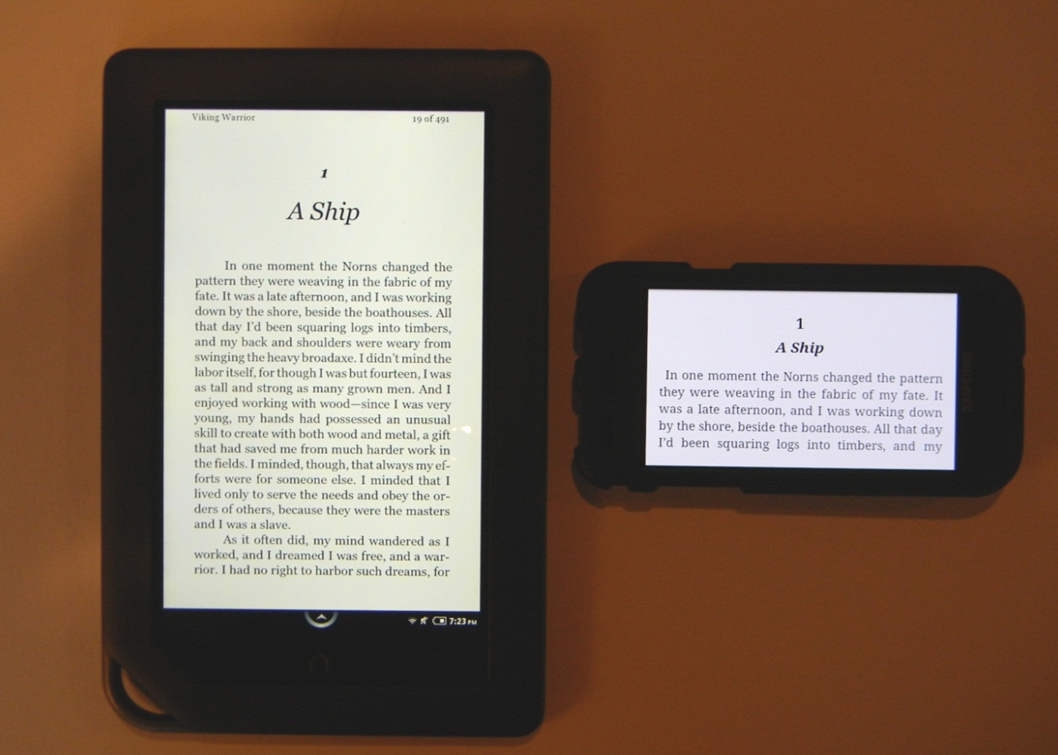
The B&N Color Nook versus the free Amazon Kindle app on a smartphone
The Nook versus smartphone comparison raises another flaw with the Nook. One of the great things about smartphones is the numerous apps you can load and use on them. Their variety and functions are almost endless, and there are countless Android based apps available. As an Android device, the Nook should be able to use them, too. But no—Barnes & Noble does allow a few apps, sold through their store, to be installed and used on the Nook, but the selection is limited and is strictly controlled by B&N, in their own inimitable style. For example, Epicurious is an excellent cooking website with numerous recipes that are well organized, easy to search, and are even rated by users. There is a free Epicurious app available for Android smartphones—my wife loves it, and uses it all the time. Barnes & Noble now offers the Epicurious app through their store for the Color Nook, too—but they charge $5.99 for an app that is available free for other Android devices.
The actual Kindle e-book reader is a completely different kind of device than a touchscreen Nook or smartphone. It is controlled entirely by a manual keyboard below the screen and by various manual buttons, all of which are clearly labeled as to what function they perform. While the result may not present as sleek and elegant an appearance as the Color Nook, it works well and is easy to use. If I want to access the menu, I simply press the button labeled “Menu,” then navigate the options than appear onscreen using the multi-directional navigation and select button. If I want to go to the home page, where all books currently loaded on the device are listed and accessible (and from where I can access other Kindle books I’ve purchased, but which are not currently loaded on the device), I press the “Home” button. If I wish to advance to the next page, or go back to the previous one, I press the forward or back buttons located on both sides of the device. The Kindle is like a good tool whose design is based on considerations of function first, and appearance second. I liken it to a hammer that so perfectly fits your hand and is so well balanced that you strike true with it every time. It’s a personal preference, but give me function over flash.
![]() Kindle
Kindle and
Nook e-book versions, as well as in
print editions).
Like this:
Like Loading...

Jun 23, 2011
My young adult novel Family Skulls is now available for the Kindle, temporarily priced at 99 cents. Here’s the brief description. If you’d like a free review copy (electronic only), drop me a line!
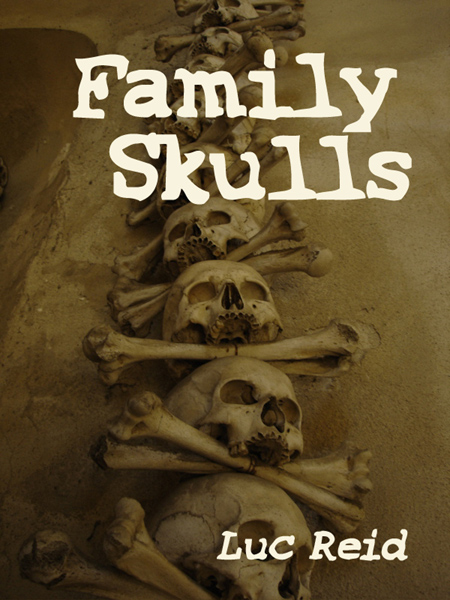
No one will help 16-year-old Seth Quitman–ever, with anything. Seth’s family live in a small Vermont town under a curse that has hounded them for generations, one that makes anything they may need–from a bus ride to a recommendation letter to an ambulance–forever out of their reach.
Until now, Seth’s family has done the best they could under the curse, knowing that the hill sorcerer family that cursed them could do much, much worse. But now things have gone farther than Seth can stand, and he plans to face down the curse-keeper and free his family–or die trying.
Like this:
Like Loading...

Jun 15, 2011
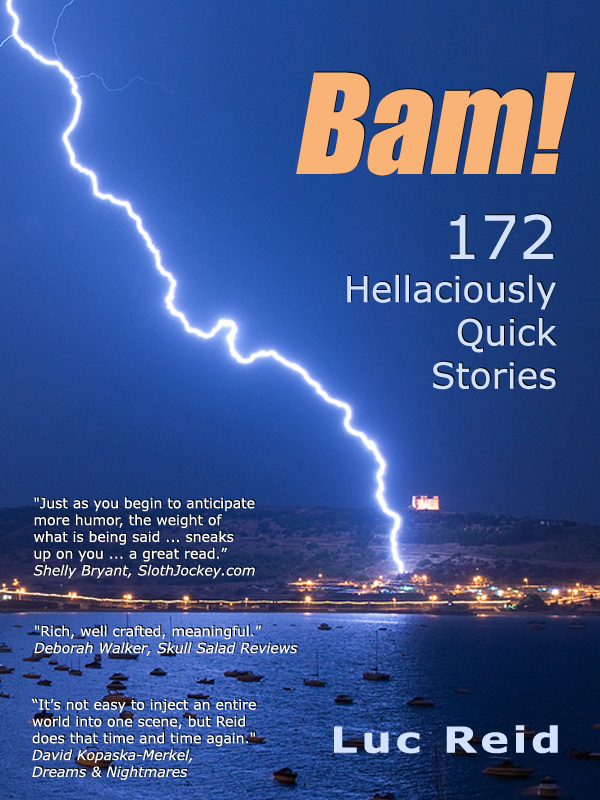 Through the end of July (and possibly longer), I’m dropping the price on my full-length eBook collection of very short fiction, Bam! 172 Hellaciously Quick Stories, to 99 cents on Amazon for Kindle and Smashwords for all eReaders.
Through the end of July (and possibly longer), I’m dropping the price on my full-length eBook collection of very short fiction, Bam! 172 Hellaciously Quick Stories, to 99 cents on Amazon for Kindle and Smashwords for all eReaders.
Bam! 172 Hellaciously Quick Stories throws normal people into strange circumstances in stories that can each be read in a few minutes. Cinderella tries to get a grip after her divorce; inventions go horribly wrong; robots rebel; a thinking teddy bear is trapped for decades in a toy box; love blossoms in a hotel corridor unmoored from time and space; dinosaurs invent the steam engine; girlfriends blink in and out of existence; and Very Bad Things happen that might be worth it in the end. Writers of the Future winner Luc Reid’s stories bridge science fiction, fantasy, humor, and the unclassifiable.
“It’s not easy to inject an entire world into one scene, but Reid does that time and time again. The characters, whether they live in one sentence or 20, are real people.”
– David Kopaska-Merkel in his review of Bam! on Dreams & Nightmares
“172 fantasy and science fiction, flash stories … each of them short enough to read in a few minutes, each of them rich, well crafted, meaningful.”
– Deborah Walker in her review of Bam! on Skull Salad Reviews
“thanks to this author’s unfettered imagination, quirky sense of humor, and great touch with twist endings, these short stories provide entertaining and often intriguing micro reading experiences. Highly recommended!”
– Amazon.com review
“Reid’s smart humor and eye for irony are sure to attract plenty of readers, and keep them perusing the collection at their leisure. The wit he employs in the stories is perfect for setting up the most poignant of stories … because just as you begin to anticipate more humor, the weight of what is being said sort of sneaks up on you. It makes for a great read.”
– Shelly Bryant, reviewing Bam! at SlothJockey.com
Like this:
Like Loading...

Jun 10, 2011
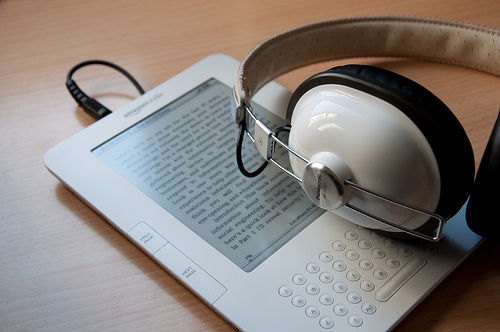
It’s come to my attention that some folks who own Kindles don’t know about one of my favorite Kindle features, text-to-speech (which I sometimes think of as “automatic audiobook,” even though actual audiobooks are usually superior). The voice, which has variable speeds and comes in male or female flavors (I recommend the default, male voice) is one of the best computer-simulated voices I’ve heard, despite a few pronunciation oddities. I use this feature all the time to listen to books I’m reading on my Kindle–stories for critique, articles I’ve pulled down from the Web, etc.–in my car by plugging into my car’s stereo system.
Text-to-speech was introduced with the Kindle 2, and these instructions are written using a Kindle 3. There might be differences in implementation on other models.
To start text-to-speech:
1. Open the document you want to read.
2. Hold down shift (up arrow) and press the sym key. After a second or two, the reader will start reading at the top of the current page. Sometimes it will miss the first syllable or two.
3. To pause/unpause, press the space bar.
4. To stop reading, hold down shift and press sym again.
5. Alternatively, you can stop reading by pressing Home.
Note that your Kindle will stay paused rather than stopped if you turn off the Kindle while it’s reading or paused. In this mode, you won’t be able to turn pages or search. You can always get out of it after you turn your Kindle back on by pressing Home or holding down shift and sym.
Reading aloud is disabled on some Kindle books: it’s up to the publisher (the author if self-published) to determine whether or not it’s enabled. There was a whole brouhaha about whether or not Amazon had the right to globally enable text-to-speech; see this article, for instance.
To change speech rate or voice selection, or to turn off text-to-speech by menu, press the font key (Aa) while reading or paused.
You can hook up headphones or external amplification using the 1/8″ audio port (standard headphone jack) on the bottom of the Kindle. There’s a volume control just to the left of it. I find I have to turn the volume up much more if I’m not plugged into external headphones or amplification.
Photo by albertizeme
Like this:
Like Loading...