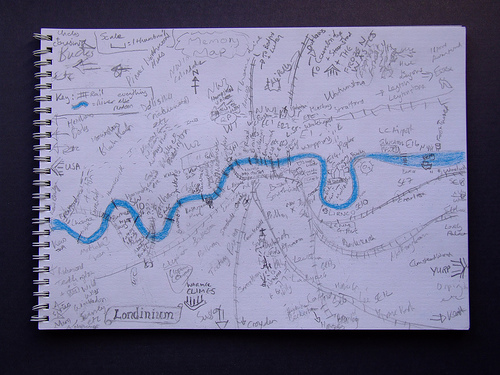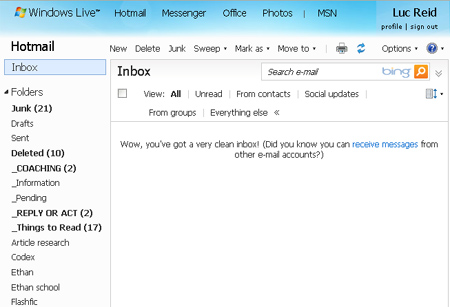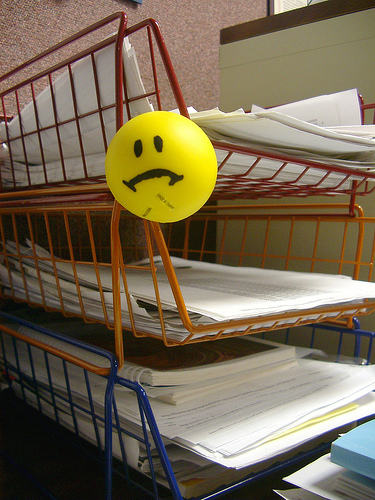Some tasks require more focus than others. For instance, I can fold clothes while carrying on an involved conversation, but do much better writing these posts with few or no interruptions. Many more involved tasks can be done in flow, a state of full focus and maximum effectiveness.
The trouble with interruptions
“The High Cost of Distractions” describes what happens to us when we’re interrupted at a task that requires our full attention. In essence, our brain has to completely reorient itself to deal with the interruption, then completely reorient itself again to get back on task. In the process, we also lose some of the material we have in short-term memory. These effects are less than ideal, of course, and I talk about some strategies for working with distractions in “Locations That Prevent Distractions“, “Handling Distractions by Managing Responsibilities, Devising Rules, and Erecting Barriers“, and “Dealing With Distractions You Can’t Prevent“.
And we can interrupt ourselves just as effectively as other people and things can interrupt us. The way the Web is often used is a very good example of this: we might be doing something important to us and hit a difficult spot or begin to feel tired, at which point surfing the Web or checking e-mail is an easy way to feel like we’re doing something–even though it’s actually derailing our efforts.
Mapping out the task
Apart from dealing with the distractions or interruptions themselves as described in the above articles, the other useful way we can help ourselves stay with a complex task is to have a path forward. This usually involves writing things down, which is admittedly easier if the task is something on the computer, for instance, rather than waterproofing a basement or teaching children to swim. There is a simple technique that doesn’t require any writing down, however, which I’ll mention in a moment.
Having a way forward means at least knowing the next step you’ll need to take, and sometimes means fully mapping the task out, which is to say writing out each task needed in order. Looking at the task with this kind of breakdown in mind uses a different way of thinking than plunging into the task itself. For instance, if you’re cleaning out your attic, you could just throw yourself in, or you could come up with a plan and follow that. The second approach sometimes makes it easier to get started and is a good way to help protect against interruptions causing too much trouble.
Such a map, even if it changes as you proceed, provides something to return to when an interruption is over and you’re back at the “now, what was I doing before all that?” stage.
The “next step” method
The alternative to mapping the whole process out is to always know the next step. This requires going through the task thinking “OK, right now I’m weeding, and as soon as I’m done, the next thing will be to put in the new tomato plants.” When you get to the tomato plants, as you begin you think far enough ahead to know what the task after that will be. Always keeping the next task in mind makes it possible to know what to do when the interruption is over, much like the map does. It helps to remind ourselves of the current and next tasks just as an interruption is presenting itself, as this makes it easier to recall our place when that’s done. Afterward, simply getting started on the next task is often all we need to get back on track and into the swing of things.
Picture by Yersinia